THE INTRODUCTION
Yesterday I sent an email to the subscribers of my newsletter, in an attempt to find out how much the subject line will affect the opening rate. 24 hours have passed so it’s time to sum up the results a little bit. But first of all, why did I do this in the first place? This blog is about marketing and it’s supposed to help the readers to become better marketers. Real life experiments are the best way of learning something, I believe they are 10 times as valuable as arguing about something based on theory or even past experience. So that’s why, in order to test a theory and to see if it works, so we can all learn something from it.
THE THEORY
The baseline for this test was an older study from 2013 conducted by a British marketing agency called Adestra, their website is www.Adestra.Com if you wanna have a look. They published a report on how email subject lines affect the “open rate” and “click rate” along with some more factors. If you want to read the whole report, it’s here http://www.adestra.com/resources/downloadable-reports/2013-publishing-sector-subject-line-report/ They also have a new one for 2016 available, but the info in it is different, I downloaded it too, but didn’t find it as useful as the old one. Anyways, here is the new one : http://www.adestra.com/resources/downloadable-reports/2016-email-marketing-industry-census/
Below is a screenshot from the report, showing what impact the various words had, when featured in an email subject line. As you can see, some words increased the open rate, while some of them had a negative effect. Same goes for the click rate and all the other measured parameters.

As you can see on the screenshot, the words “alert, breaking” along with an asterisk, should produce the best open rates. So that’s what I used for the email subject line, it was like this : “*ALERT* What’s new on Matuloo.Com?”. So the only change from the last weeks subject was the addition of “*ALERT*”.
THE RESULTS
So did the change help? Yes, it did! Below is a screenshot from my GetResponse admin panel. Please note that GetResponse counts repeated opens too, that’s why the total number is higher than 100%. When ignoring the duplicated entries, the final open rate is 67.44%. Please keep in mind that I reached this number within 24 hours! NOTE: I removed the list size figures, it’s not that big yet so I’m a bit ashamed 🙂

Let’s compare this with the results of the previous email. As you can see on the screenshot below, the total rate is way higher than 100% again, and it’s still growing as people return to the email and new ones still open it. But the interesting value here is, the one without repeated opens which is exactly 67.85%. This is pretty much an identical number with the one I reached with the most recent email within 24 hours of delivery.

CONCLUSION
Based on the previous emails stats, the open rate and also the click rate keeps on going up for about a week. This means that the most recent email with the “alert” headline will definitely beat the older one, but I don’t know how much, yet. Let me update this post with the final result in about a weeks time. I’m really curious to see the final result – make sure to check back in a week!
I think I can safely say, that the effect of the email subject line was confirmed and it definitely increased the open rate. And the simple fact that this trick worked on you, internet marketers, certainly suggest that it should work even better when sending emails to general public.
Thanks for reading!
[grwebform url=”https://app.getresponse.com/view_webform_v2.js?u=Sym6E&webforms_id=8162402″ css=”on” center=”off” center_margin=”200″/]